SnapGene Version 4.1.3
SnapGene 4.1.3 was released on December 21, 2017.
Overview
This version includes additional fixes and enhancements.
Save to a Folder in a Collection
When saving to a collection, you can now specify which folder to save into.
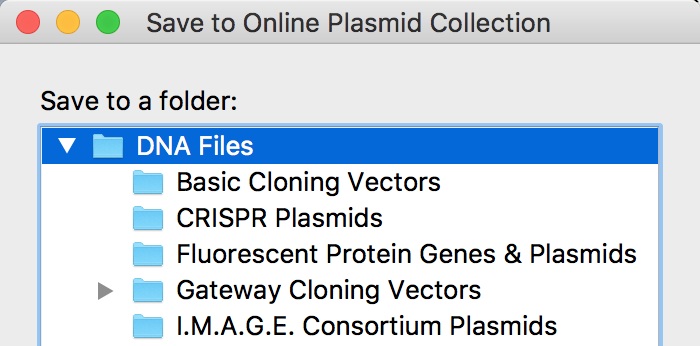
New Functionality
- When saving to a collection, you can now specify which folder to save into.
(Requested by John)
Enhancements
- Enhanced the "Import NCBI Sequence" dialog to show the download progress as number of bytes transferred.
- Ensured that when adding a folder to a collection while an existing folder is selected, the new folder is created within the selected folder.
- Updated the common features database.
Fixes
- Ensured that double-clicking files in Windows always opens the files in SnapGene.
(Reported by Björn Anzelius and Georg Huber) - Fixed an issue on macOS 10.12 where the Export Map dialog would immediately disappear.
(Reported by Kasey Day) - Enabled the import of very large sequences from NCBI on Windows.
(Reported by Carsten Charlesworth) - Configured collections on Windows so that files dragged into folders are moved instead of duplicated.
(Reported by John) - Removed a line break at the end of the BssHII tooltip.
- Ensured that insertion of a base within an origin-spanning feature correctly updates the feature endpoints.
- Allowed preservation of non-Latin characters in sequence names when aligning a copied sequence or pasting into the New File dialogs.
- Corrected a rare issue in which a feature name could be omitted in a circular map.
- Fixed various visual glitches with the collection interface on Windows.
- Changed the response for double-clicking a folder in a collection to result in selecting the folder rather than opening all of the enclosed files.
- Improved the accuracy of displaying the number of mismatches when viewing an alignment.













